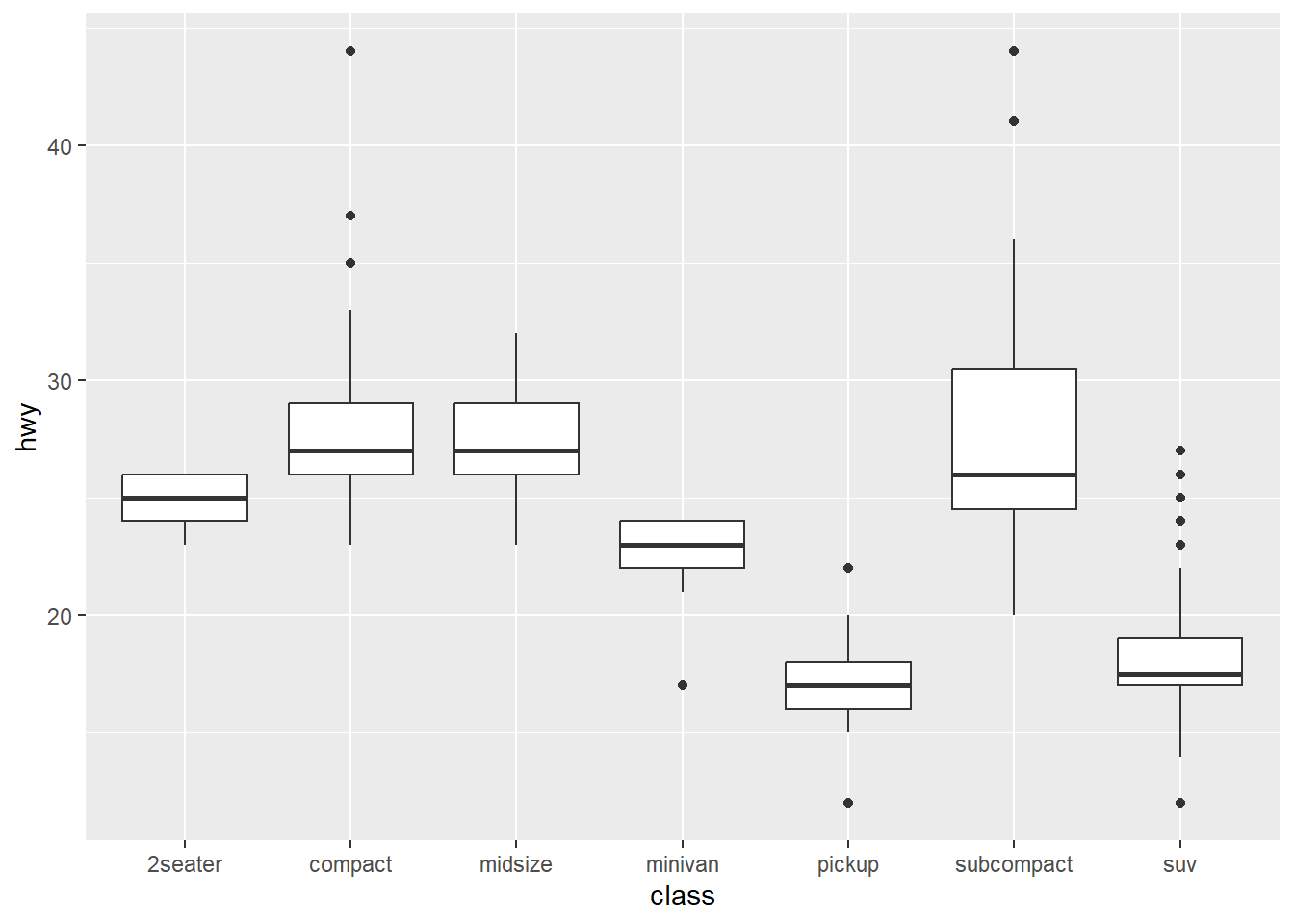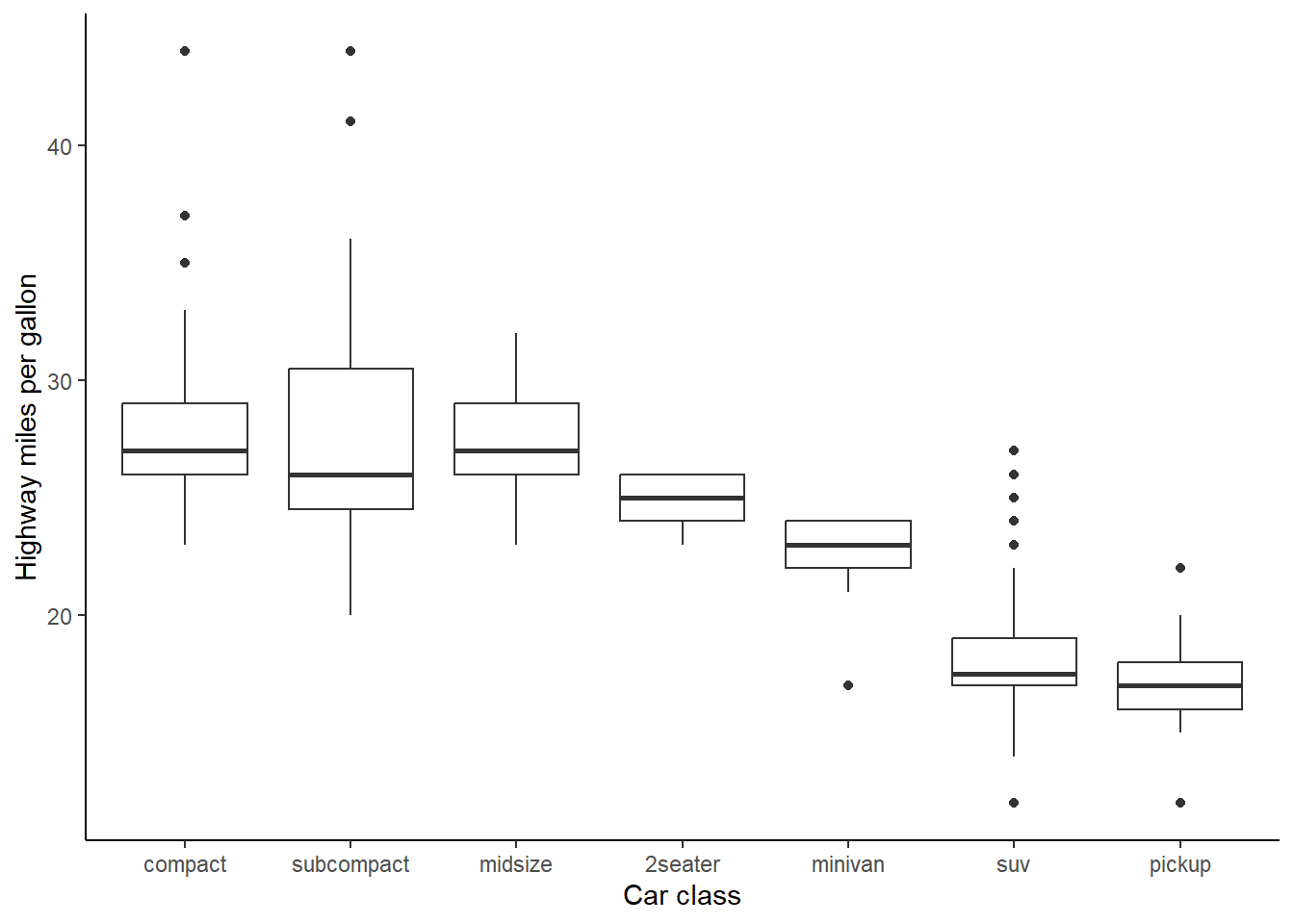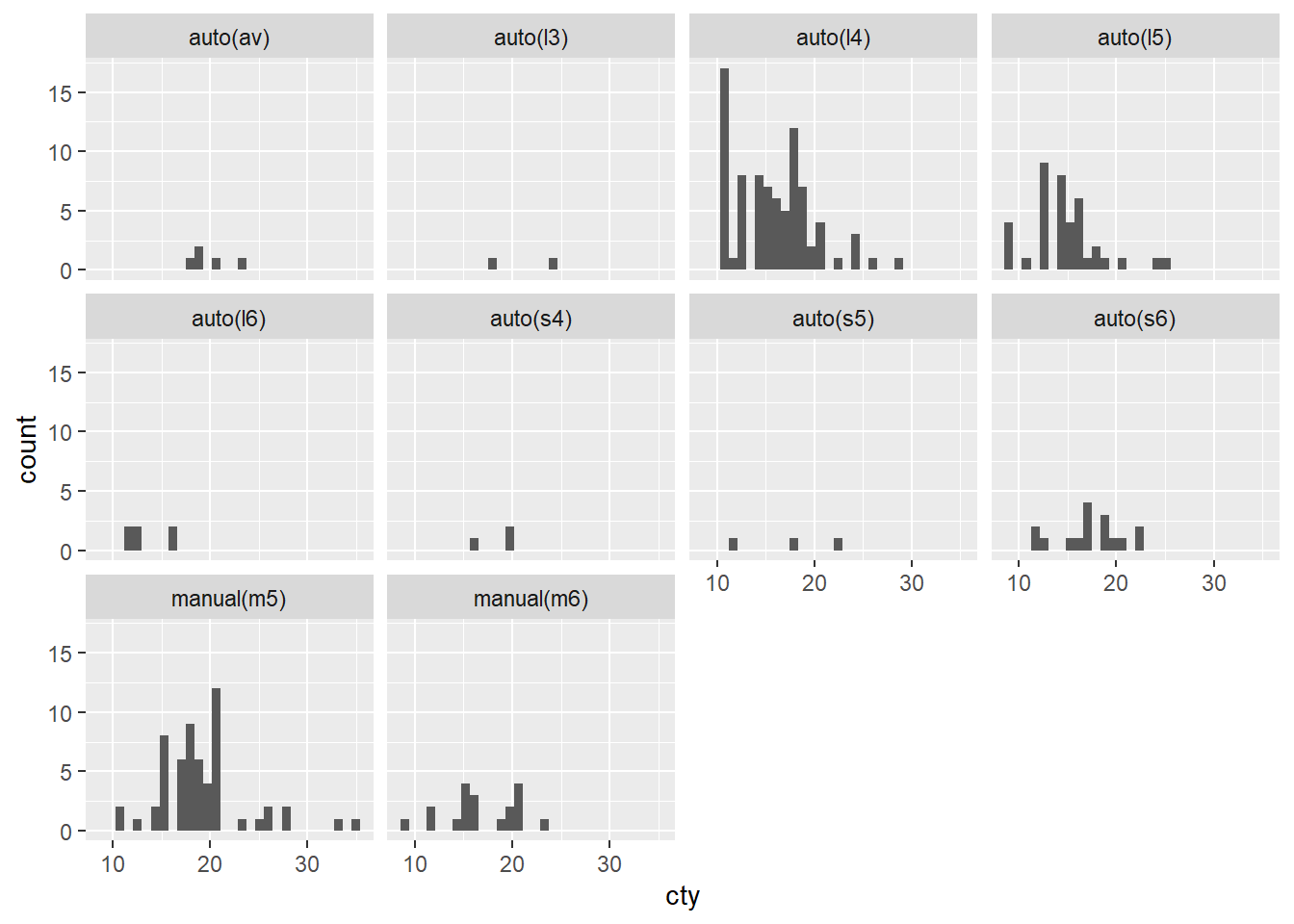Chapter 14 Answers
14.1 Creating Data Answers
Here are the answers to Creating Data
14.1.1 Changing mpg data
Changing one variable is pretty easy to do in tidyverse:
But what if we want to change all the character variables?
We can still use mutate like this:
mpg2 <- mpg |>
mutate(manufacturer = as.factor(manufacturer),
model = as.factor(model),
trans = as.factor(trans),
drv = as.factor(drv),
fl = as.factor(fl),
class = as.factor(class))Or we can use a slightly different command to apply the as.factor function across selected variables, predictably called mutate_at()
mpg2 <- mpg |>
mutate_at(.vars = vars(c(manufacturer, model, trans, drv, fl, class)),
.funs = as.factor)mutate_at becomes a very useful way of shortening your code, but can also be a little bit more difficult to remember. I very often have to look it up. But that’s fine - looking up code is good :)
14.2 Loading csv data answers
Here’s the answer to how to change the name of a dataset from a csv file
Here is a chunk of text to hide the next answer from you in case you’re doing these answers sequentially.
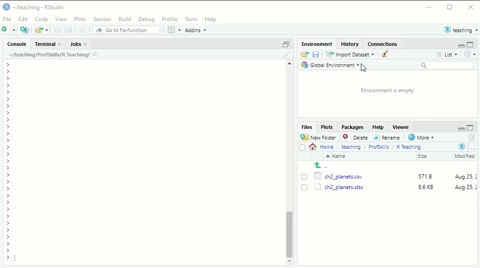
Figure: 14.1: Using the Import Dataset wizard to load a xlsx file
14.3 Loading excel data answers
In this section I asked you to load data from a different folder and have a short cut to stop us having to load readxl each time
If the below code doesn’t make sense to you - reach out to me!
14.4 ggplot answers
14.5 Proof of variance
If we take our coos dataset again and create a new variable taking each value away from the mean:
## # A tibble: 12 × 3
## heifer_id weight distances
## <dbl> <dbl> <dbl>
## 1 1 211. -0.683
## 2 2 200. 10.2
## 3 3 220. -9.48
## 4 4 201. 9.82
## 5 5 222 -11.4
## 6 6 209. 1.32
## 7 7 196. 14.8
## 8 8 220. -9.78
## 9 9 225. -14.6
## 10 10 219. -8.08
## 11 11 194. 16.9
## 12 12 210. 0.917And then we add all the distances together . . .
## [1] 0